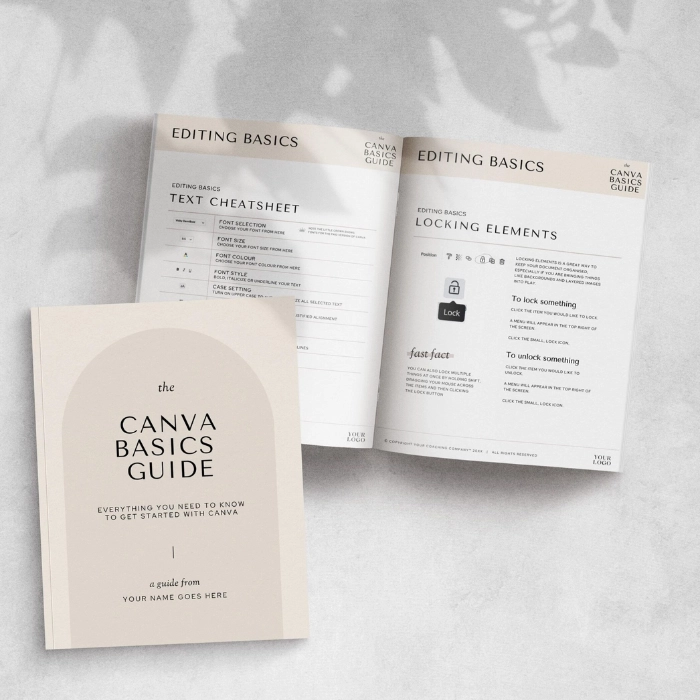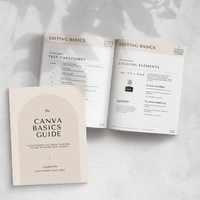The Canva Basics Guide
Product details
Introducing the Canva Basics Guide! 🎨
Get ready to unleash your creativity with this comprehensive guide to Canva. Whether you're a beginner or looking to level up your design skills, this guide has got you covered. With easy-to-follow instructions and helpful tips, you'll be creating stunning designs in no time!
🔷 Key Features:
✨ User-Friendly Interface: Canva's intuitive interface makes it a breeze to navigate and create designs. No more struggling with complicated design software!
✨ Wide Range of Templates: Choose from a vast library of professionally designed templates for various purposes - social media posts, presentations, flyers, and more. Simply customize them to suit your needs and style.
✨ Drag-and-Drop Functionality: Canva lets you effortlessly add images, text, shapes, and other elements to your designs. Simply drag and drop to position them exactly where you want.
✨ Extensive Library of Assets: Access a vast collection of high-quality images, illustrations, icons, and fonts to enhance your designs. No need to search elsewhere for the perfect visuals!
✨ Collaboration Made Easy: Canva allows you to collaborate with team members or clients in real-time, making it ideal for group projects or receiving feedback.
✨ Export and